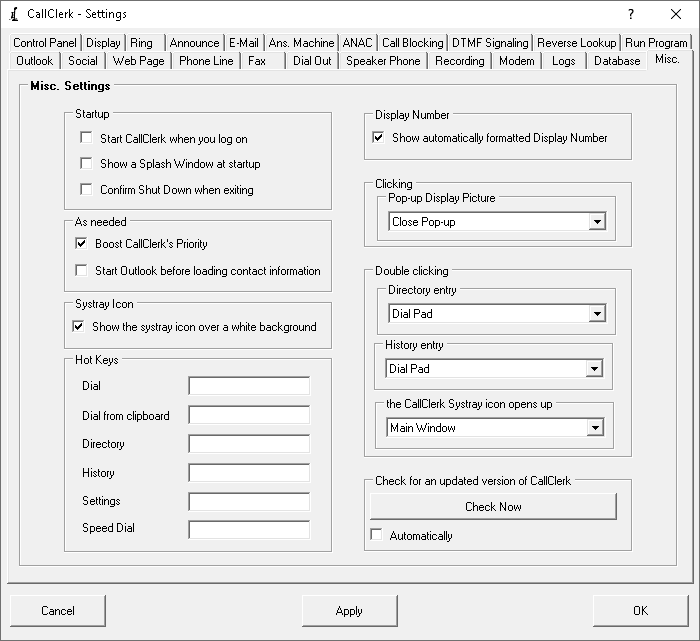Ad Blocker Detected
Our website is made possible by displaying online advertisements to our visitors. Please consider supporting us by disabling your ad blocker.
In the world of smartphones, customization and personalization have become key drivers of user satisfaction. Samsung, a global leader in mobile technology, has recognized this demand and introduced a powerful suite of tools known as Samsung Good Lock. This innovative software empowers users to take control of their Samsung devices like never before, offering a wide range of customization options and enhancing the overall user experience. In this article, we will dive deep into the world of Samsung Good Lock, exploring its features, benefits, and the ways it transforms the Samsung mobile experience.
The Evolution of Good Lock
Good Lock, originally introduced in 2016, was initially a set of utilities that allowed users to customize the appearance and functionality of their Samsung smartphones. Over the years, it has evolved into a comprehensive platform that offers an array of features designed to cater to the diverse preferences and needs of Samsung users. With each update, Good Lock has continued to redefine the boundaries of mobile personalization.
Exploring Good Lock Features
A Modular Approach
One of the standout features of Good Lock is its modular nature. Instead of being a single monolithic application, Good Lock is divided into multiple modules, each focusing on a specific aspect of customization. This modular approach provides users with the flexibility to pick and choose which modules to install, tailoring the experience to their preferences.
Modules Within Good Lock
- QuickStar: Allows users to customize the Quick Panel, including the arrangement and appearance of quick settings toggles.
- MultiStar: Enhances the multitasking experience by providing options like multi-window customization, pop-up view actions, and more.
- NotiStar: Offers advanced notification management, including the ability to retrieve notifications that may have been dismissed accidentally.
- Task Changer: Revamp the recent app screen with various styles and animations.
- ClockFace: This enables users to select and customize the always-on display (AOD) clock styles and layouts.
- EdgeLighting+: Enhances the edge lighting effects for notifications and calls, adding personalization options.
- Routines: Allows users to automate device settings and actions based on triggers and conditions.
- One Hand Operation+: Enhances one-handed usability with customizable gesture controls.
- Nice Shot: Offers additional features for screen capturing and editing.
- LockStar: Personalizes the lock screen layout and clock style.
Continued Development
Samsung regularly updates and expands the capabilities of Good Lock by introducing new modules and enhancing existing ones. This commitment to innovation ensures that users can stay on the cutting edge of customization.
Tailoring the User Interface
Good Lock provides users with the ability to tailor the user interface (UI) of their Samsung devices to an unprecedented degree. From tweaking the color scheme to adjusting the layout and animations, users can truly make their smartphones feel uniquely their own.
Themes and Colors
Users can select from a wide range of themes and color schemes to change the overall look and feel of their device. Whether it’s a dark and minimalistic theme or a vibrant and colorful one, Good Lock offers ample choices to suit various tastes.
Layout and Animation
The Task Changer module, for instance, offers various styles for the recent apps screen. Users can opt for a grid view, list view, or carousel view, each with its own set of animations and transitions. These options not only personalize the device but also cater to different usability preferences.
Boosting Productivity
Good Lock isn’t just about aesthetics; it also enhances productivity by introducing features that streamline daily tasks and workflows.
Multi-Window Customization
The MultiStar module introduces features like ‘Pop-up View’ and ‘Multi-Window Tray,’ which allow users to open multiple apps simultaneously and customize how they interact with each other. This feature is particularly beneficial for multitasking and productivity.
Automation with Routines
The Routines module offers a level of automation that can transform how users interact with their devices. Users can create custom routines triggered by specific conditions or times of day. For example, a ‘Driving’ routine can be set to activate when the phone connects to the car’s Bluetooth, adjusting settings like enabling GPS and launching a preferred navigation app.
One-Handed Operation
The ‘One Hand Operation+’ module simplifies one-handed device usage. Users can set up customizable gesture controls, such as swiping from the edge to go back or access the recent apps screen. This feature is especially handy on larger-screen devices.
Elevating the Lock Screen
The LockStar module takes lock screen customization to new heights. Users can rearrange elements on the lock screen, including clock style, app shortcuts, and notifications, to create a lock screen layout that suits their preferences.
Dynamic Lock Screen
Good Lock also offers the option to use Dynamic Lock Screen wallpapers that change throughout the day or when the device is unlocked. This feature keeps the lock screen fresh and engaging, providing users with a different visual experience each time they check their phone.
Benefits of Using Samsung Good Lock
Personalization and Individuality
One of the most significant advantages of Good Lock is the level of personalization it offers. Users can tailor their devices to reflect their unique style and preferences, resulting in a more enjoyable and individualized user experience.
Enhanced Productivity
The productivity-enhancing features of Good Lock, such as multitasking improvements and automation through routines, make it a valuable tool for users looking to get more done with their devices.
Simplified Navigation
The ‘One Hand Operation+’ module simplifies device navigation, particularly on larger screens, by introducing intuitive gesture controls.
Regular Updates and Innovation
Samsung’s commitment to regularly updating and expanding the capabilities of Good Lock ensures that users can continue to explore new customization options and features.
A Sense of Ownership
Good Lock empowers users to take ownership of their Samsung devices. They can shape the UI, animations, and functionalities to match their preferences, creating a device that feels uniquely theirs.
Conclusion
Samsung Good Lock stands as a testament to Samsung’s dedication to user personalization and satisfaction. With its modular approach, extensive customization options, and productivity-enhancing features, it offers an unparalleled mobile experience for Samsung device users. As Good Lock continues to evolve and expand its capabilities, it remains a powerful tool for those seeking to make their smartphones truly their own.