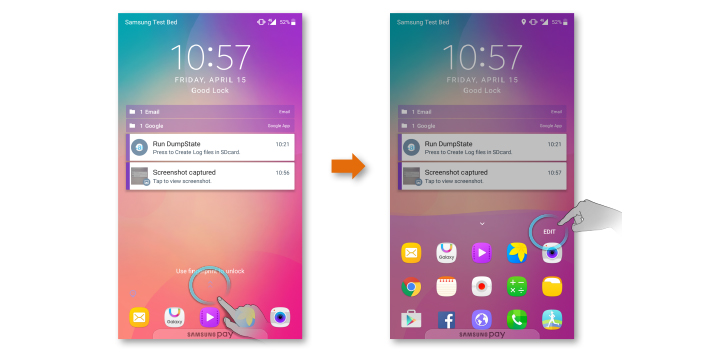Ad Blocker Detected
Our website is made possible by displaying online advertisements to our visitors. Please consider supporting us by disabling your ad blocker.
Once you’ve set upnuCash, your default navigation screen is the Accounts window. This window displays all of the accounts you created during setup. Each account will display its current balance and you can click on one to access the register. The Accounts window is also a good starting point for exploring all the system’s functions. To access other windows, click on the tab bar at the top of the screen. Once you’ve opened the tab bar, you’ll be able to switch between different windows, including the Accounts window.
Open source
If you want to use free accounting software, look no further than GnuCash. The open-source software is cross-platform and has many features you can find in other premium programs. It can help you track your finances and make better decisions about spending and saving. Plus, you can create cool graphs to see how much you’re spending on different things. GnuCash is available for Microsoft Windows, Linux, and Mac OS X.
To use GnuCash, first, you need to install the necessary GNOME libraries. These libraries include guile, g-wrap, and x11-plugin. Once installed, follow the instructions in the GnuCash help manual. You can find this help on any screen of the application. There are also tutorials and concept guides available. The Tutorials and Concepts Guide is an abbreviated version of the Help manual. These guides feature a brief overview of the product, a section on managing personal finances, and a section on managing business finances.
Double-entry accounting
In addition to double-entry accounting, GnuCash also offers support for multiple currencies. GnuCash is built to handle multiple currencies, and the supplement explains how to set up multiple currency trading accounts. It also explains how to manually work with currency trading accounts and discusses potential future changes to GnuCash. This article will help you understand GnuCash’s currency-accounting capabilities and learn how to make the most of it.
GNUCash has a lot of features for accounting, including customer and vendor accounts. You can even assign tax tables to customers. You can also assign vendor-specific terms and sales tax information. GnuCash also has a robust budgeting feature. You can create a yearly budget for any or all accounts, and you can copy the numbers into the actual account. Unlike some accounting software programs, GnuCash does not delete payroll percentages when they’re no longer needed.
Mobile app
The GnuCash mobile app provides several helpful features for both personal and business use. A bill payment reminder feature notifies users when bills are due or when customers are past due. GnuCash also allows users to set up automatic bill payments. The app also provides an online community for users who would like to help each other with the software. To learn more about GnuCash, visit its website or download the mobile application today.
The GnuCash mobile app is designed with budget-minded businesses in mind. It lets users track income and expenses, reconcile checking accounts, and generate reports. The app also has robust functionality, including check printing and expense tracking. It is also capable of linking to a bank account for seamless banking. If you have a business that requires accurate and timely financial reporting, GnuCash is an excellent choice.
Cost
If you are looking for a complete accounting solution, GnuCash is the right option. It has all the features you need to keep track of your business’s finances. The software includes a default business hierarchy that you can easily customize if you want. Creating a new account is as easy as following the instructions in the tutorial. You can also change the name of your accounts, and edit the descriptions to meet your business needs.
GnuCash has a variety of customizable financial reports including a general ledger, journal, and balance sheet. The program also includes features for vendor and receivable aging, as well as double-entry accounting. It is free, so you don’t need to pay for it upfront. GnuCash is also compatible with multiple platforms, including Mac, Windows, and Linux. The software is easy to install and requires no technical expertise.